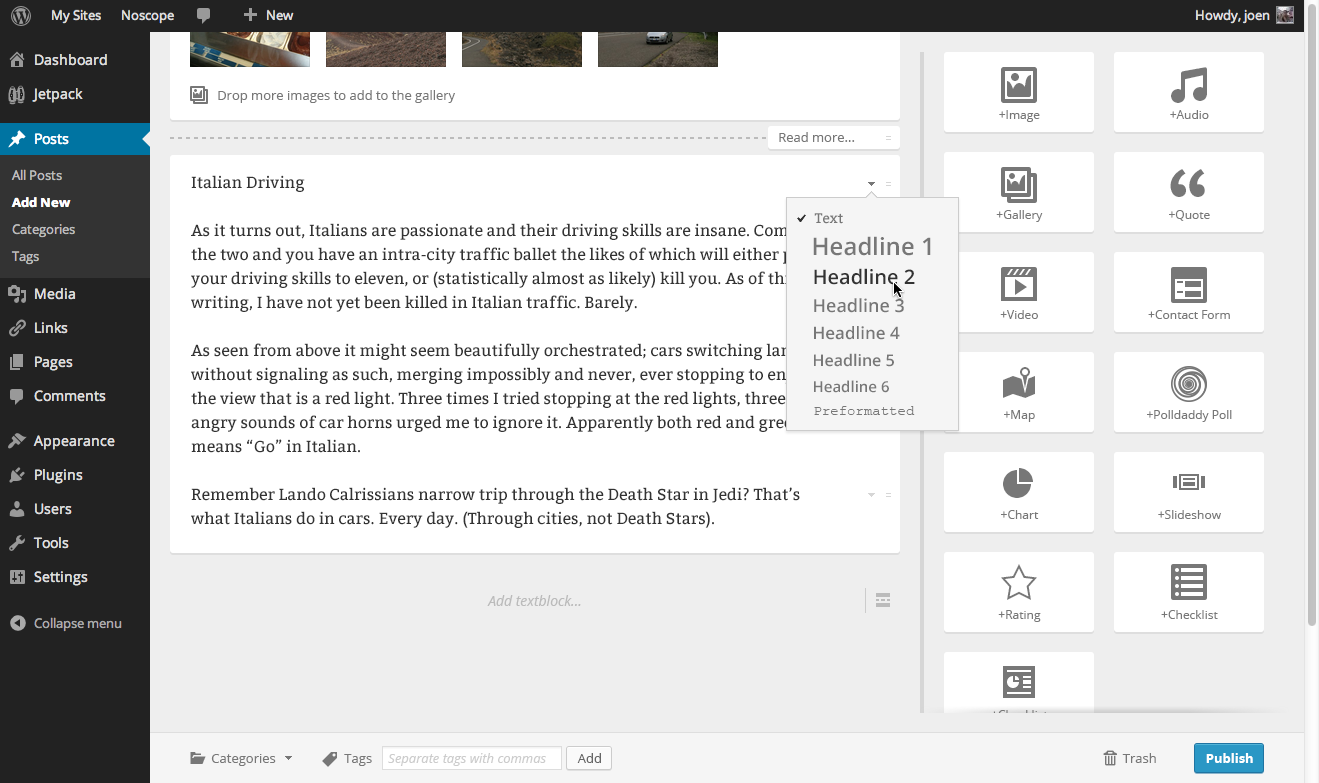There are no postformats. There are only contentblocks. The type of content-blocks you use define the post-format.
Use cases: Image post, Travelog.
You start with a single textblock.

Select text to format it.

Click format blocks to append new contentblocks to the end of the post.

Each block contains semantic structure for its content type. You first add the block, then add the content.

Images are inserted full-size by default.

As you scroll down, the block-bar and meta-bar stay fixed to the side and bottom. Fill out the caption at any time. Choose caption position using the position selector to the right.

Click any block to select it. Upon selection, tools and formatting become available. What formatting options are available is pluggable.

To move a block, click and drag it. Drop between a paragraph and a headline to split those in two.

When your mouse is not over any block, drag handles and configuration dropdowns hide.

Plugins and themes can add more contentblocks. Formatting tools and drag handles become visible again on mouseover.
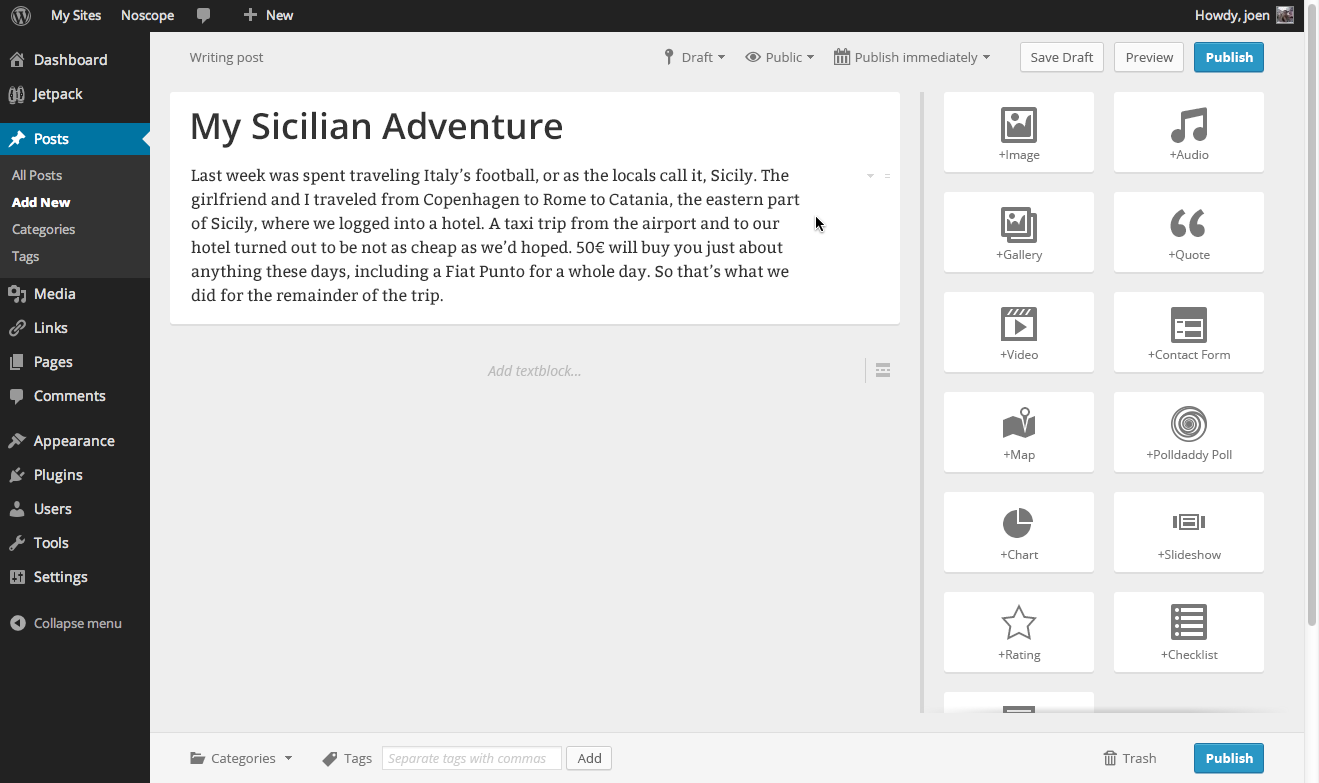
Individual image captions are written inside the Media Library modal uploader.

A filled-out galleryblock shows a stylized preview of the images attached. The block config button lets you pick between gallery styles.

The little helper beneath the last block has a huge click are for inserting textblocks, also a button for inserting the "More..." separator.
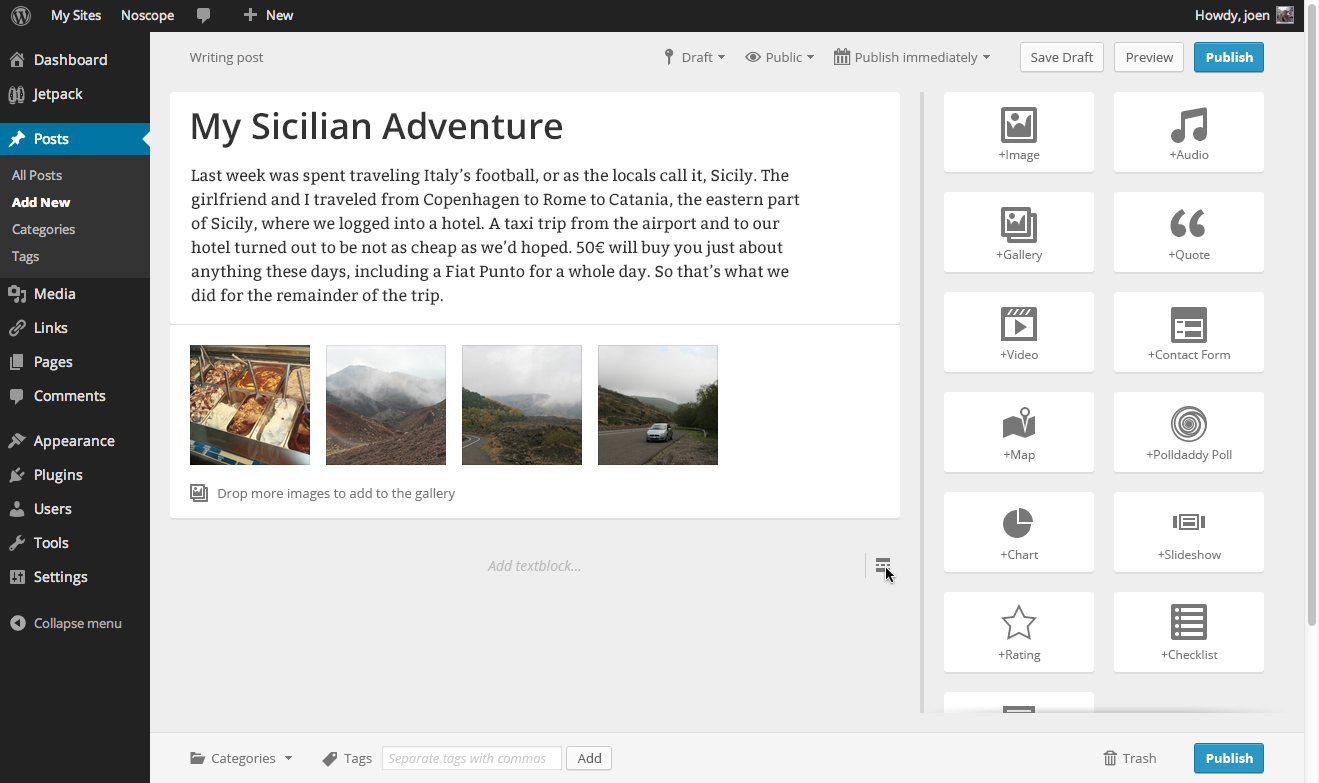
You can only have one "More.." separator, so the button becomes disabled when one is inserted.
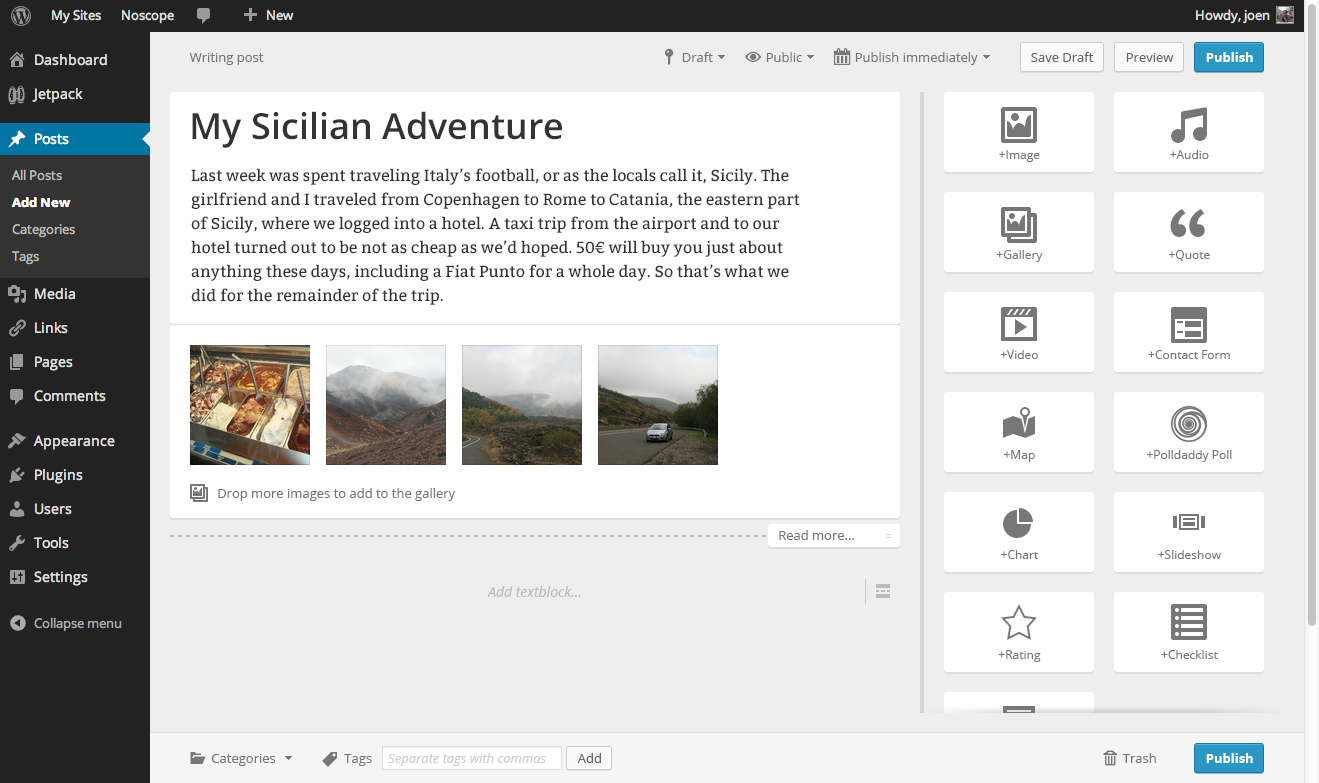
You can click anywhere below the last block to insert a new textblock.

Upon click, a textbox is immediately inserted and focused.

Every paragraph has block-level formatting tools and drag handles that let you move and style them.

Quickly convert a paragraph into a headline with two clicks, no selection necessary.